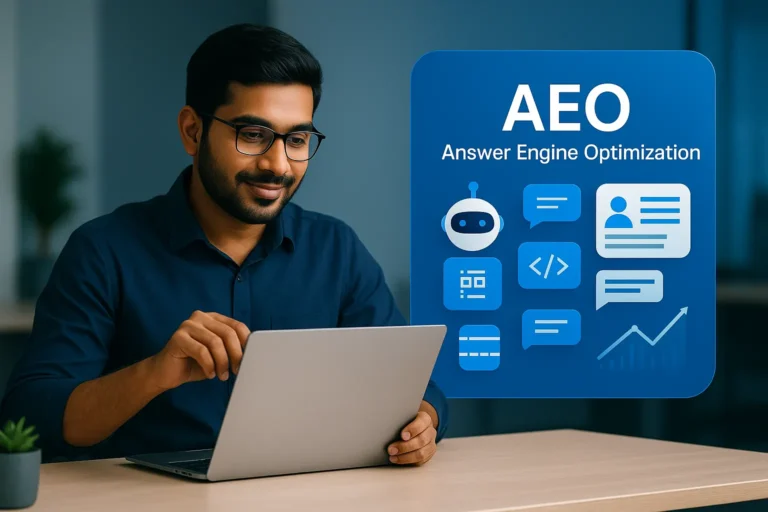What Is Technical SEO: A Complete Guide to Optimizing Your Website’s Performance
Search engines aim to deliver the best possible results to users — but even the most engaging content won’t rank well if your website isn’t technically sound. That’s where technical SEO comes in. There are three main types of SEO: on-page SEO, off-page SEO, and technical SEO. Each type plays a crucial role in improving your website’s visibility, authority, and performance
So, what is technical SEO? It’s the process of optimizing your website’s infrastructure so that search engines can crawl, index, and display your pages efficiently. Technical SEO focuses on site architecture, speed, mobile optimization, and structured data — all critical elements that determine how your site performs in search results.
Without strong technical foundations, your on-page and off-page efforts can fall short. Think of technical SEO as the backbone that supports every other SEO strategy.
Why Technical SEO Matters
Technical SEO ensures that your site can be discovered and understood by search engines. It directly affects how easily your pages are crawled and indexed. When done right, it improves your rankings, site visibility, and user experience.
Benefits of Technical SEO:
- Faster page loading times improve user satisfaction and conversions.
- A mobile-friendly site increases engagement and reduces bounce rates.
- Proper crawling and indexing lead to better visibility in SERPs.
- Clean, organized site structures help search engines understand your content.
Search engines reward websites that are secure, fast, and user-friendly — all results of well-executed technical SEO practices.
Conducting a Technical SEO Audit
A technical SEO audit is the first step toward identifying and fixing issues that affect your site’s performance. This audit examines your website’s crawlability, indexability, site speed, and technical configurations.
Steps to Perform a Technical SEO Audit
- Check Crawlability: Use tools like Google Search Console or Screaming Frog to see how search engines crawl your pages.
- Fix Indexing Issues: Ensure that important pages are indexed while removing low-value or duplicate ones.
- Analyze Site Speed: Tools like Google PageSpeed Insights and GTmetrix help identify elements slowing your website down.
- Review Robots.txt: Ensure your robots.txt file is configured to allow search engines to crawl the right pages.
- Inspect XML Sitemap: Verify that your XML sitemap is up-to-date and correctly submitted to search engines.
A comprehensive technical SEO audit ensures your site is optimized for both search engines and users.
Key Elements of Technical SEO

1. Site Speed Optimization
Your site’s speed is crucial for both SEO and user experience. A slow website frustrates users and increases bounce rates.
Actionable Tips:
- Compress images using tools like TinyPNG.
- Minimize CSS, JavaScript, and HTML.
- Use caching and a Content Delivery Network (CDN).
- Choose a reliable web hosting provider.
Improving site speed optimization helps your site meet Core Web Vitals — Google’s key metrics for user experience.
2. Mobile Optimization
In the age of mobile-first indexing, mobile optimization is non-negotiable. A responsive website design ensures your pages look and function well on all devices.
Steps for Mobile Optimization:
- Use a responsive layout that adapts to any screen size.
- Avoid intrusive pop-ups.
- Test your site using Google’s Mobile-Friendly Test tool.
When your website performs seamlessly on mobile, it improves accessibility, engagement, and rankings.
3. Crawlability and Indexability
Crawlability refers to how easily search engines can access your content, while indexability determines whether that content gets added to Google’s index.
Best Practices:
- Use internal linking to guide search bots to important pages.
- Avoid orphan pages (pages with no internal links).
- Regularly audit your site for crawl errors using Google Search Console.
Ensuring good crawlability and indexability helps search engines understand your site’s hierarchy and prioritize key pages.
4. XML Sitemap and Robots.txt
Both XML sitemaps and robots.txt files play essential roles in communicating with search engines.
XML Sitemap: Acts as a roadmap for your website, guiding crawlers to important pages. Ensure it’s updated and submitted via Google Search Console.
Robots.txt: Instructs crawlers which pages to index or ignore. A well-structured robots.txt file prevents crawl budget waste and protects sensitive content.
5. Structured Data and Schema Markup
Structured data (or schema markup) helps search engines understand the content on your website. It can enhance your listings with rich snippets like reviews, ratings, and FAQs.
How to Implement Structured Data:
- Use JSON-LD format (preferred by Google).
- Add schema for key elements like products, services, FAQs, and articles.
- Test your implementation using Google’s Rich Results Test.
Structured data improves your site’s visibility and click-through rates.
6. Core Web Vitals: Enhancing User Experience
Core Web Vitals are Google’s metrics for assessing page experience. They measure three key performance factors:
- Largest Contentful Paint (LCP): Page load speed.
- First Input Delay (FID): Interactivity.
- Cumulative Layout Shift (CLS): Visual stability.
How to Improve Core Web Vitals:
- Optimize images and media.
- Reduce JavaScript execution time.
- Use lazy loading for non-critical elements.
Meeting these benchmarks signals to Google that your site provides a smooth and satisfying user experience.
7. Secure Your Website with HTTPS
Security is a ranking factor. Switching from HTTP to HTTPS encrypts user data and builds trust with visitors.
Action Steps:
- Obtain an SSL certificate from your hosting provider.
- Update internal links and canonical tags.
- Redirect HTTP pages to HTTPS versions.
A secure website not only improves rankings but also assures users that their information is protected.
8. Fixing Technical Errors and Broken Links
Broken links and 404 errors harm both user experience and crawlability.
How to Fix Them:
- Regularly audit links using Ahrefs or Screaming Frog.
- Set up 301 redirects for moved pages.
- Monitor server issues that cause downtime.
A clean, error-free site signals quality and reliability.
Tools for Technical SEO Optimization
- Google Search Console: For crawl reports and indexing insights.
- Screaming Frog: To analyze URLs and technical structures.
- GTmetrix & PageSpeed Insights: For performance optimization.
- Ahrefs & SEMrush: For monitoring backlinks and site health.
- Google’s Mobile-Friendly Test: To ensure mobile usability.
Using these tools streamlines your technical SEO audit and ensures your site performs at its peak.
FAQs About Technical SEO
1. What is technical SEO?
Technical SEO is the process of optimizing a website’s technical elements — such as speed, crawlability, and security — to help search engines crawl and index content efficiently.
2. Why is technical SEO important?
It ensures your site is accessible, secure, and optimized for both search engines and users, improving visibility and user experience.
3. What tools can I use for a technical SEO audit?
You can use tools like Google Search Console, Screaming Frog, Ahrefs, and SEMrush to audit crawl issues, site speed, and indexing.
4. How often should I conduct a technical SEO audit?
It’s best to run a technical SEO audit every 3–6 months or after significant website changes.
5. What are Core Web Vitals?
Core Web Vitals are Google’s metrics for page experience, focusing on loading performance, interactivity, and visual stability.
Conclusion: Building a Strong Foundation with Technical SEO
Now that you know what is technical SEO, it’s clear that the success of your digital strategy depends on a solid technical foundation. From optimizing crawlability and indexability to improving site speed and implementing structured data, every aspect of technical SEO strengthens your online visibility.
Focus on regular audits, continuous improvement, and user-first design. A technically sound website not only ranks better but also delivers a seamless, trustworthy experience for every visitor. Ready to take your site’s performance to the next level? Partner with Digirank — your trusted SEO experts — to implement advanced technical SEO strategies that drive measurable results.