What Is On-Page SEO: A Complete Guide to Optimizing Your Website
If you’ve ever wondered what is on-page SEO, it’s the foundation of every effective search engine optimization plan. On-page SEO involves optimizing the elements of your own website to make it easier for search engines and users to understand your content. This includes your title tags, header tags, keywords, internal links, and page speed.
There are three main types of SEO: on-page SEO, off-page SEO, and technical SEO. On-page SEO focuses on optimizing your website’s visible and structural elements, off-page SEO builds authority through backlinks and external signals, and technical SEO ensures your site is fast, secure, and easy for search engines to crawl.
By mastering on-page SEO strategy, you ensure that Google recognizes your website as authoritative, user-friendly, and relevant — which directly translates into higher search rankings and better visibility.
What Is On-Page SEO and Why It Matters
It refers to the process of optimizing individual pages to improve visibility and organic search performance. Unlike off-page SEO (which focuses on external factors like backlinks), on-page SEO focuses on the content, structure, and technical aspects of your website.
When done correctly, on-page SEO:
- Helps search engines understand your website’s purpose.
- Improves user experience and engagement.
- Boosts organic traffic and conversions.
- Strengthens overall SEO performance.
A well-planned on-page SEO strategy ensures your content not only ranks but also converts visitors into loyal customers.
On-Page SEO vs Off-Page SEO
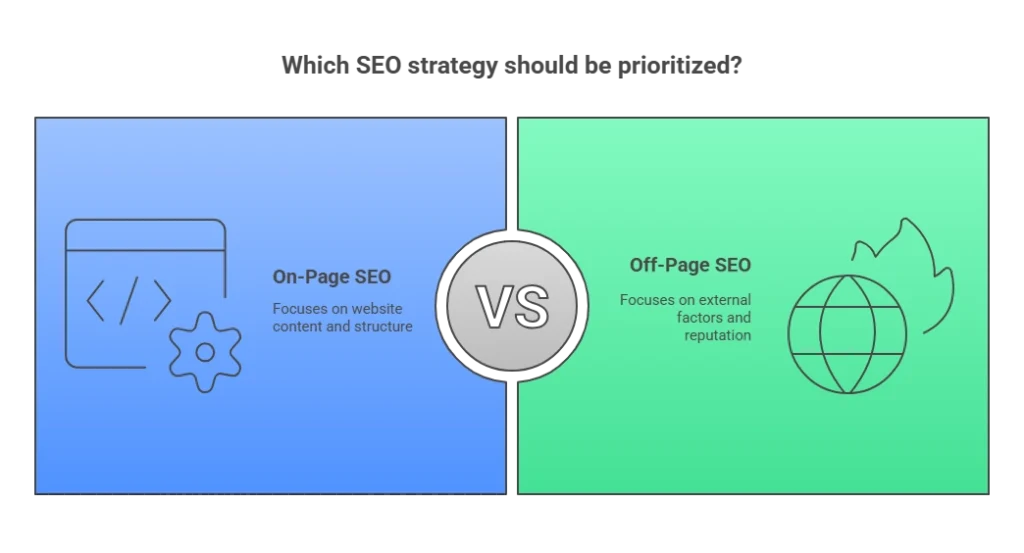
How to Do On-Page SEO: Step-by-Step Guide
If you’re ready to learn how to do on-page SEO, here’s a clear roadmap to follow:
1. Optimize Title Tags
Your title tag is the first thing both users and search engines see. It sets the tone for your page.
Best Practices:
- Keep titles under 60 characters.
- Add your primary keyword at the beginning.
- Write compelling, clickable headlines.
- Example: What Is On-Page SEO: Step-by-Step Optimization Tips.
2. Write Clear Meta Descriptions
A meta description acts as your page’s summary in search results.
Best Practices:
- Stay within 150–160 characters.
- Include your target keyword naturally.
- Highlight key benefits or a call to action.
- Example: Learn how to do on-page SEO using effective strategies to improve visibility and engagement.
3. Use Proper Header Tag Hierarchy
Headers (H1, H2, H3) make your content easy to scan and understand.
Best Practices:
- Use one H1 per page (your main title).
- Organize subtopics with H2 and H3 tags.
- Include keywords naturally where relevant.
4. Improve Keyword Placement and Density
Keyword placement is key to signaling relevance. Use your primary keyword — what is on-page SEO — early in your content and naturally throughout.
Best Practices:
- Maintain a keyword density of 1–2%.
- Use related terms and synonyms.
- Avoid keyword stuffing — focus on readability.
5. Create High-Quality, Engaging Content
Strong content remains central to every on-page SEO strategy.
Best Practices:
- Write comprehensive, user-focused content.
- Solve problems and answer user questions.
- Add examples, visuals, or videos.
- Keep paragraphs short and easy to read.
6. Optimize URLs for SEO
Clean URLs help search engines and users understand page topics.
Best Practices:
- Keep URLs short (under 75 characters).
- Include your keyword naturally.
7. Strengthen Internal Linking
Internal links connect related content and guide users through your site.
Best Practices:
- Add contextual links to relevant posts.
- Use descriptive anchor text.
- Ensure important pages are well-linked.
8. Optimize Images and Use Alt Text
Images make your content engaging, but they must be optimized.
Best Practices:
- Compress images for faster loading.
- Include alt text that describes the image and includes relevant keywords.
- Use clear filenames like on-page-seo-tool.jpg.
9. Enhance Page Speed
Speed is both a ranking factor and a user experience metric.
Best Practices:
- Use on-page SEO tools like Google PageSpeed Insights to identify performance issues.
- Enable caching and use a CDN.
- Optimize scripts and images.
10. Make Your Site Mobile-Friendly
More than half of users access the web via mobile, so responsiveness is essential.
Best Practices:
- Test your site using Google’s Mobile-Friendly Test.
- Simplify navigation and improve loading time.
- Use a responsive design that adapts to all devices.
11. Implement Schema Markup
Schema markup helps Google understand your content structure.
Best Practices:
- Use JSON-LD schema for articles, FAQs, and organizations.
- Validate using Google’s Rich Results Test.
- Add schema to key pages for better visibility.
On-Page SEO Tools You Should Use
To make your optimization process smoother, here are some reliable on-page SEO tools to help you analyze and enhance your site:
- Google Search Console – Track indexing and performance.
- Ahrefs & SEMrush – Analyze keyword placement and on-page factors.
- Yoast SEO or RankMath(WordPress) – Optimize title tags and meta descriptions.
- Screaming Frog SEO Spider – Audit on-page SEO issues.
- PageSpeed Insights – Measure and improve site speed.
These tools simplify implementation, helping you maintain consistency and monitor results.
Common On-Page SEO Mistakes to Avoid
- Ignoring meta tags or duplicate titles.
- Overusing keywords (keyword stuffing).
- Forgetting image alt text.
- Neglecting internal links.
- Failing to update outdated content.
Avoiding these pitfalls ensures your on-page SEO strategy remains strong and effective.
FAQs About On-Page SEO
1. What is on-page SEO?
On-page SEO is the process of optimizing individual web pages on your site to rank higher and earn more relevant traffic from search engines. It includes improving content, HTML tags, and internal links.
2. Why is on-page SEO important?
On-page SEO helps search engines understand your content and improves user experience. Without it, your website may struggle to appear for relevant searches.
3. How to do on-page SEO effectively?
To do on-page SEO effectively, focus on optimizing title tags, meta descriptions, headers, and content. Use proper keyword placement, improve internal linking, and ensure your website loads quickly.
4. Which on-page SEO tools are best?
Some of the best on-page SEO tools include Google Search Console, Ahrefs, SEMrush, Yoast SEO, and Screaming Frog. These help analyze your site performance and suggest improvements.
5. How often should I update my on-page SEO?
You should review and update your on-page SEO regularly—ideally every 3–6 months. Updating helps ensure your content remains relevant, aligned with new keywords, and optimized for search trends
Conclusion: Mastering What Is On-Page SEO
Now that you know what is on-page SEO and how it works, you can start applying these techniques to improve your rankings. The key to success lies in continuous optimization — updating content, refining keyword usage, and enhancing technical performance.
Leverage on-page SEO tools to monitor your progress and ensure every page on your website is fully optimized for users and search engines.
Ready to get started? Partner with Digirank, your trusted SEO experts, and let’s create a powerful on-page SEO strategy that drives long-term growth. Contact Digirank to take your optimization to the next level!







