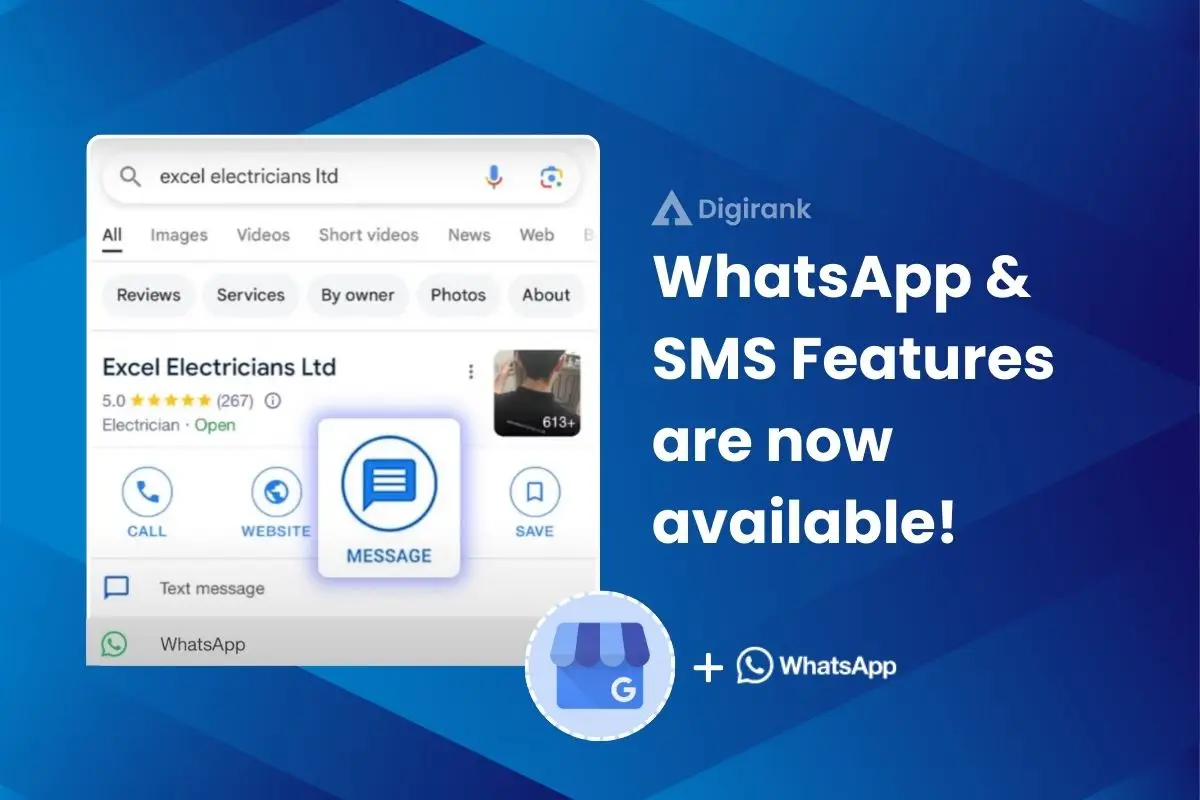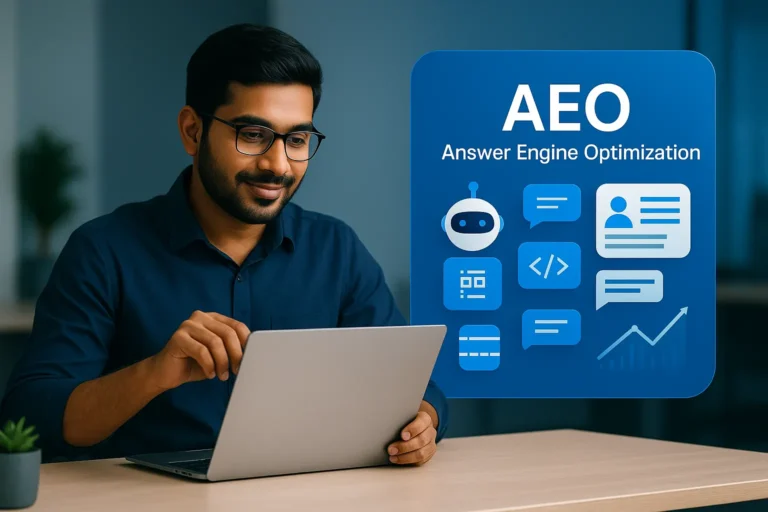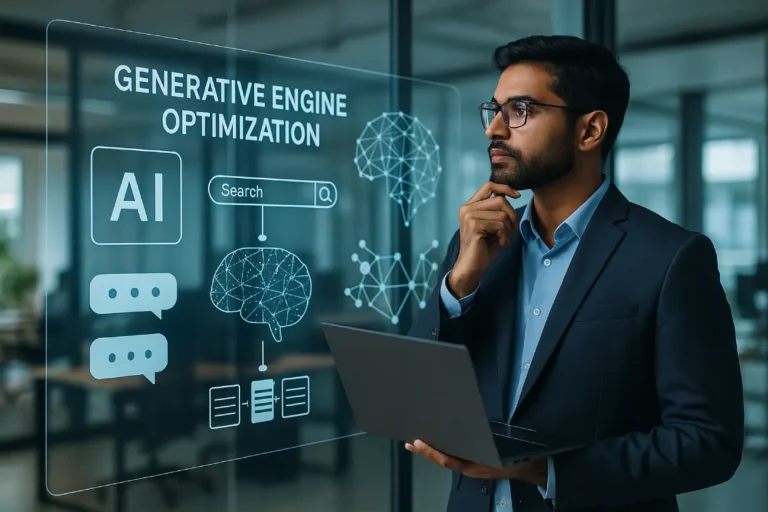Google Business Profile WhatsApp & SMS Features Are NOW LIVE in 2025!
Table of Contents
Google Business Profile WhatsApp Feature is a game-changer in today’s fast-paced digital world, making it easier for businesses to connect with potential customers quickly and efficiently. With this new update, Google has integrated WhatsApp and SMS messaging directly into Google Business Profiles. Now, customers can reach out to you instantly via WhatsApp on Google Business Profile or text messages without needing to visit your website or make a phone call. This seamless communication upgrade enhances customer engagement and ensures faster response times, helping businesses stay ahead in a competitive digital landscape.
Previously, Google had a built-in messaging feature for business profiles, but it was discontinued in July 2024 messaging feature due to low adoption. Meanwhile, WhatsApp has grown exponentially as a business communication tool, leading Google to roll out this new feature. After initial testing in South America and a successful launch in the US, Google Business Profile’s messaging update is now available worldwide.
So, should you enable WhatsApp and SMS on Google Business Profile? Let’s explore the pros and cons before diving into the setup process for Google Business Profile WhatsApp messaging.
Pros of Enabling WhatsApp & SMS on Your Google Business Profile
1. Works Across Multiple Business Profiles
If you manage multiple business locations, you can use the same WhatsApp link for Google Business Profile across all of them, ensuring seamless communication with customers.
2. Super Convenient for Customers
Not everyone wants to call a business or spend time navigating a website for answers. A quick message via Google Business Profile chat feature through WhatsApp or SMS makes it easier for customers to reach you, especially younger audiences who prefer texting over calling.
3. Higher Open Rates
WhatsApp and SMS messages on Google Business Profile have an impressive 98% open rate, compared to just 20% for emails. This means your messages are far more likely to be seen and responded to, helping you capture more leads quickly.
4. Increased Lead Generation
By offering both WhatsApp messaging and SMS on Google Business Profile, you double your chances of getting inquiries from potential customers. The more accessible you are, the more likely people are to engage with your business.
Cons of Enabling WhatsApp & SMS on Your Google Business Profile
1. Mobile-Only Feature (For Now)
Currently, WhatsApp messaging for Google Business Profile is only available on mobile web searches. It does not appear on desktop searches or in the Google Maps app yet. However, Google may expand its availability in the future.
2. No Built-in Tracking
Google does not provide analytics for this feature, so there is no way to track how many people click on your Google Business Profile chat buttons. The only way to measure its effectiveness is by monitoring the number of messages you receive.
3. Potential Overload of Messages
If your business receives a high volume of inquiries, managing them all could become overwhelming. However, this can be managed with proper response strategies, automation tools, or a dedicated customer support team.
Despite these minor drawbacks, the benefits of enabling WhatsApp on Google Business Profile far outweigh the cons. Now, let’s walk through the setup process for Google Business Profile WhatsApp and SMS messaging.
How to Enable WhatsApp & SMS Messaging on Your Google Business Profile
Setting up Google Business Profile customer messaging is simple. Follow these steps:
Step 1: Log into Your Google Business Profile
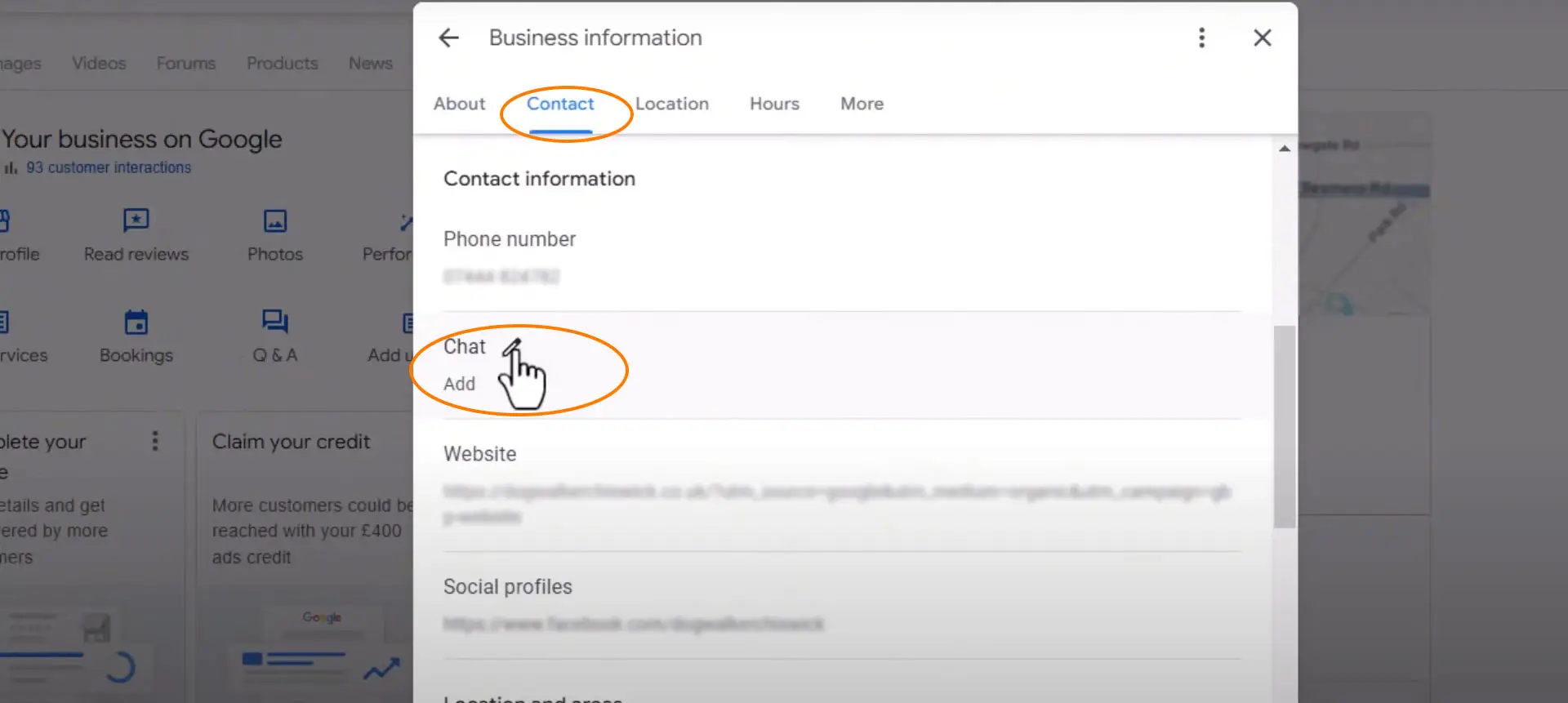
1. Open your Google Business Profile dashboard.
2. Click on Edit Profile in the pop-up menu.
3. Navigate to the Contact tab.
4. Find the Chat option and click the pencil icon to edit.
Step 2: Add Your WhatsApp Link
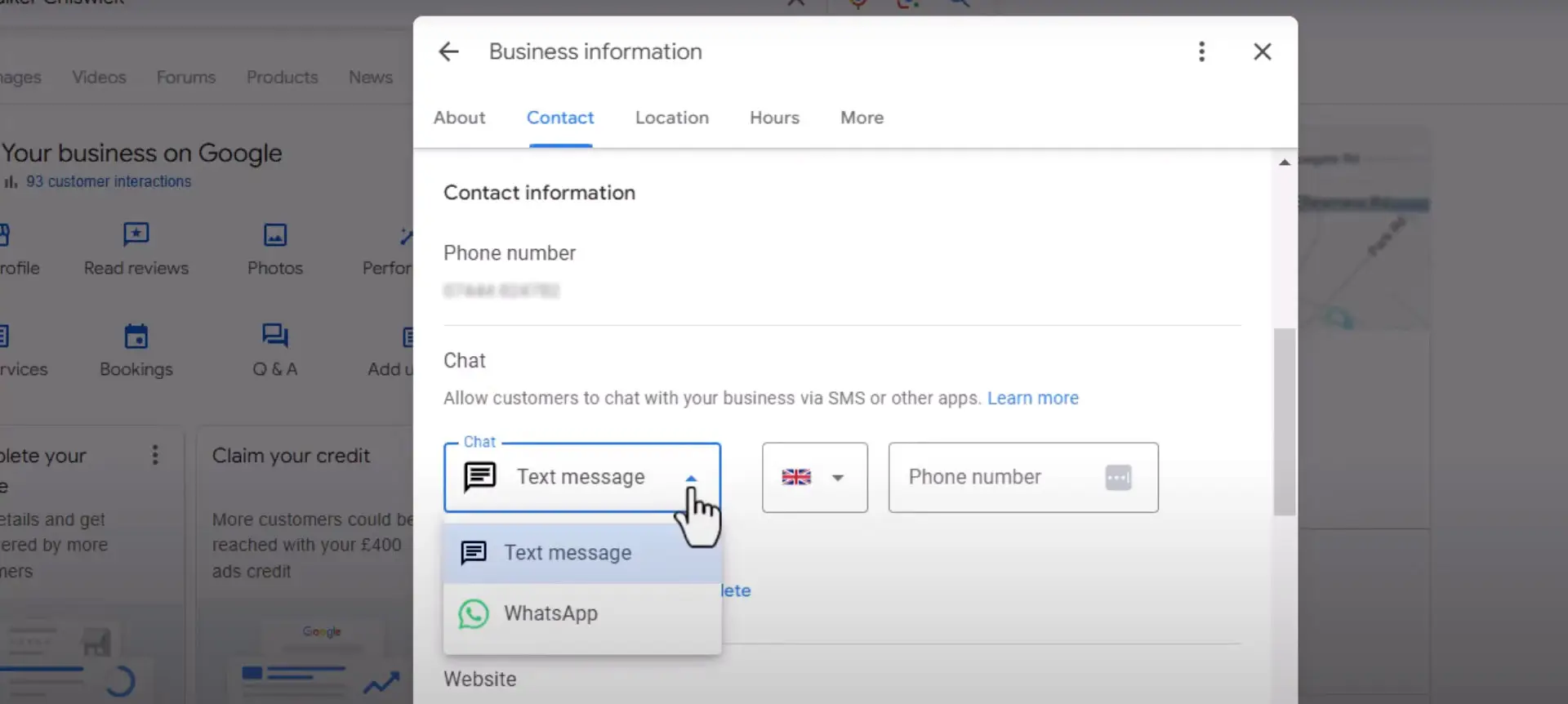
1. From the dropdown menu, select WhatsApp.
2. Enter your WhatsApp Click-to-Chat link. Note that this is not your phone number but a formatted link.
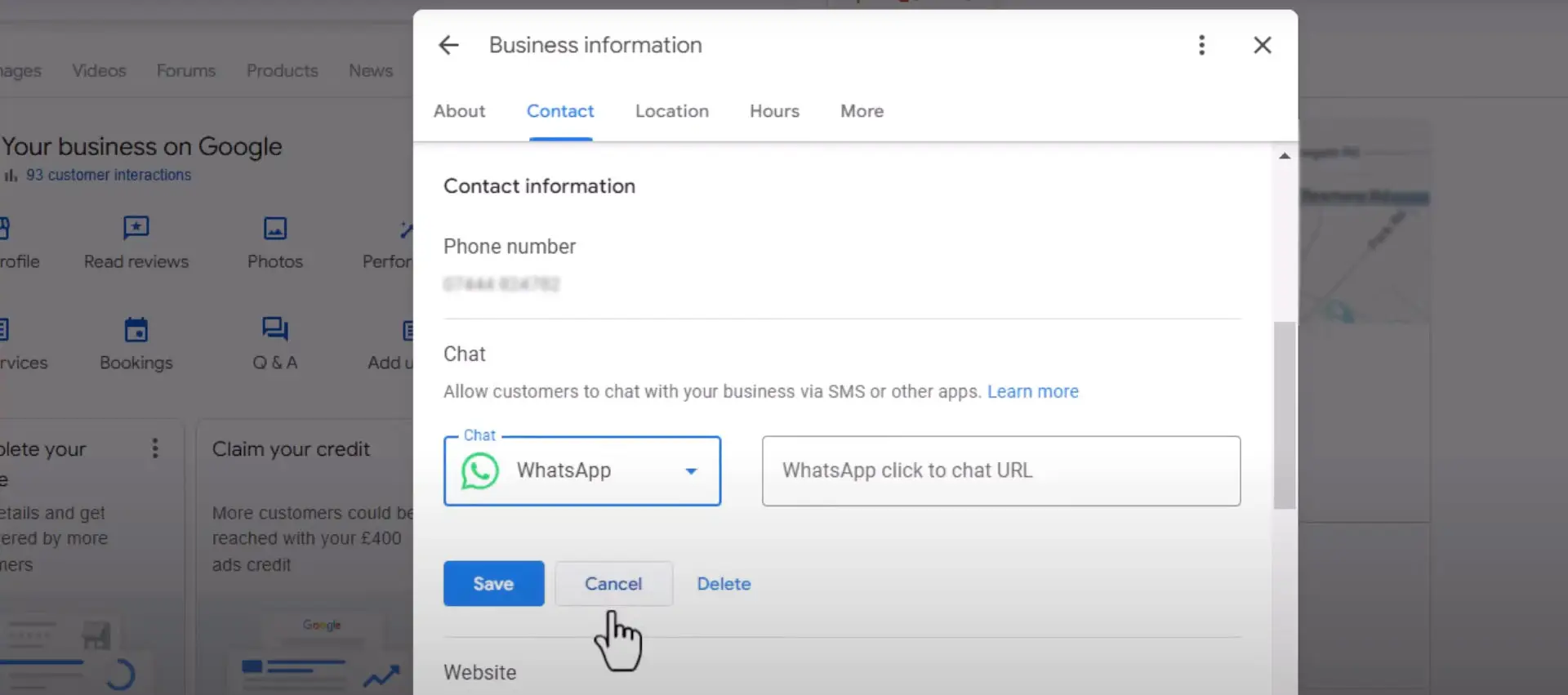
3. If you don’t have a WhatsApp link for Google Business Profile yet, create one using this format: https://wa.me/<your phone number>
– Ensure your phone number is in international format, without zeros, brackets, or dashes.
– Example: If your India phone number is 6362881397, the country code for the India is 91, so your Google Business Profile WhatsApp link should be: https://wa.me/916362881397
4. Paste your link into the field and click Save.
Step 3: Enable SMS Messaging
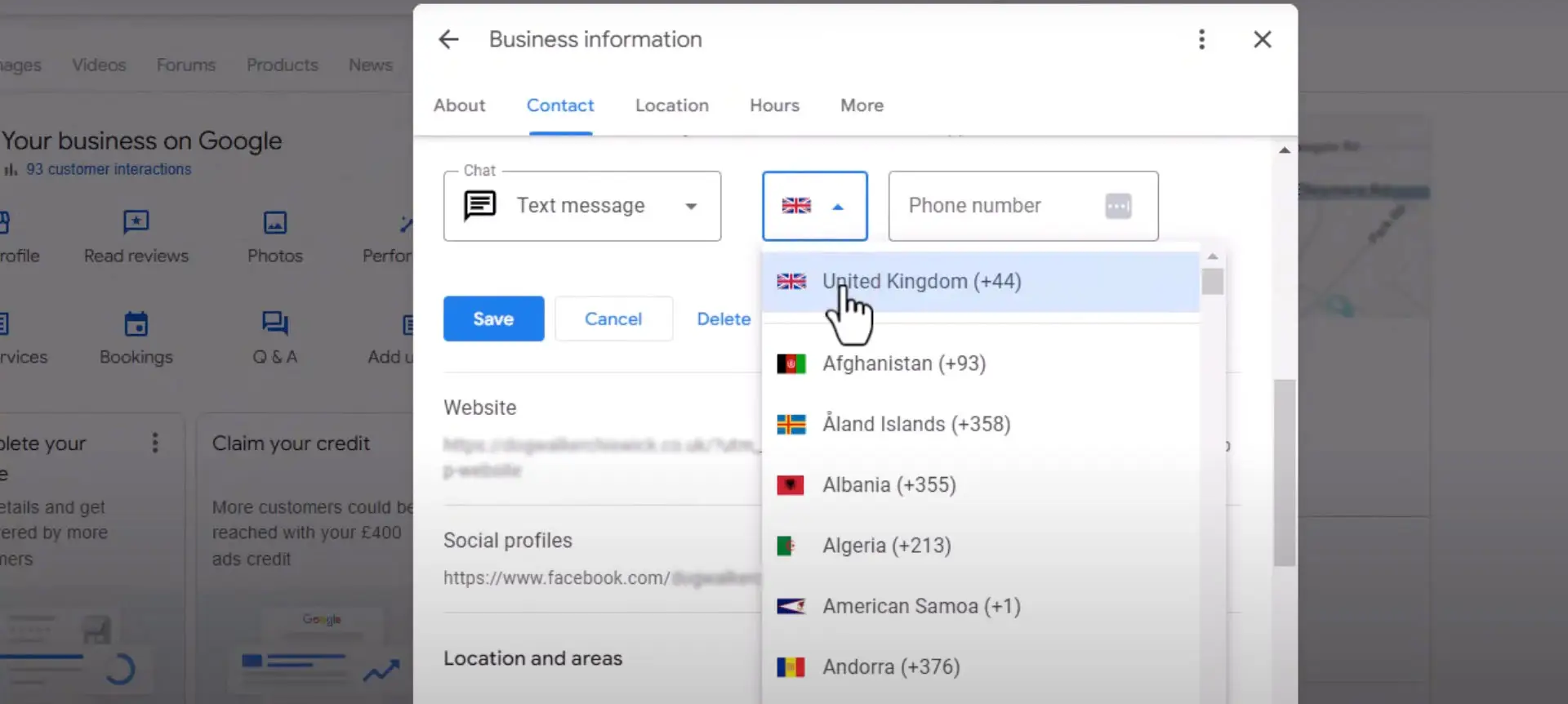
1. Select Text Message from the dropdown.
2. Choose your country.
3. Enter your full phone number (without the country code).
4. Click Save.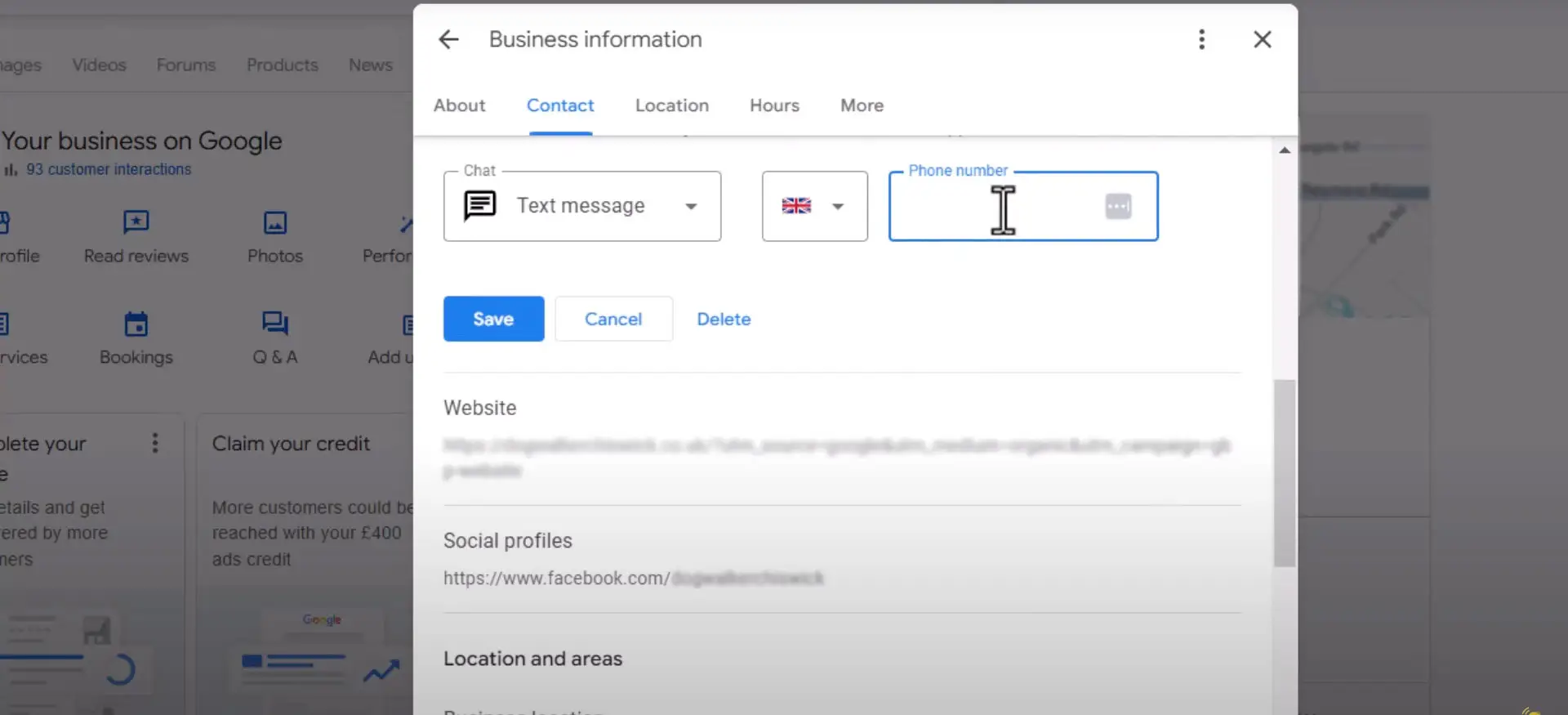
Note: You can only add a WhatsApp link or a text message.
Your settings will now enter pending mode while Google verifies them. This process usually takes a few minutes.
How to Check if Your WhatsApp & SMS Feature is Live
- Search for your business on a mobile web browser.
- Do not check in the Google Maps app—it won’t appear there yet.
- If the option doesn’t show up immediately, wait a bit. Google Business Profile new features in 2025 are still rolling out, so it might take some time to become visible.
Final Thoughts
Enabling WhatsApp and SMS on Google Business Profile is a game-changer for customer communication. It makes it easier for potential clients to reach you, increases engagement, and ultimately drives more leads to your business. While it currently lacks tracking and is limited to mobile searches, the advantages make it well worth activating.
And while you’re at it, why not optimize your profile even further? You can also add your social media links to Google Business Profile to enhance your online presence.
So go ahead, set up your Google Business Profile WhatsApp messaging, and take your customer engagement to the next level!
Need help with optimizing your Google Business Profile? Contact us today for expert assistance!